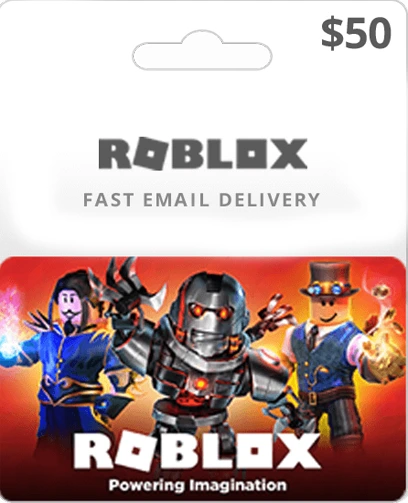
Redeem Roblox Card Online – Step by Step Guide
If you’ve ever held a shiny Roblox gift card in your hand, you know that little rush of excitement. It’s not just a piece of plastic — it’s a ticket to unlocking new avatars, special gear, and that satisfying boost in your Robux balance. Whether you’ve bought it for yourself or someone’s gifted it to you, knowing exactly how to redeem a Roblox card online can make all the difference.
You might think, “Well, I’ll just scratch the code and type it in.” True… but what if you make a small mistake? Or worse, what if you miss out on some hidden tips that could double your fun and save you a headache later?
If you’re ready, let’s walk through this step-by-step “Redeem Roblox Card Online” guide — so you not only activate your card but also make the most of it.
Holding a Roblox gift card = unlocking Robux, avatar upgrades, and exclusive items.
Redeeming correctly ensures full Robux value and avoids errors.
Small mistakes can trigger “Invalid Code” errors or temporary blocks.
Following a clear guide guarantees safe and fast online redemption.
Why Redeeming a Roblox Gift Card the Right Way Matters
Many players rush through the redemption process without realizing there are little pitfalls along the way. Imagine typing your Roblox card code redeem number and getting an “Invalid Code” message — frustrating, right? Sometimes, the problem isn’t the code; it’s the way you enter it or even the platform you’re on.
By following a clear process, you can avoid errors and ensure your Roblox prepaid card gets you the Robux or Premium subscription you were expecting. On top of that, knowing where to check your Roblox gift card balance helps you keep track of what’s left so you can plan your next upgrade or avatar purchase.
If you’re thinking about future top-ups, it’s also smart to know the safest way to buy Roblox cards online — avoiding shady sellers who might ruin your account security.
Redeem Roblox Gift Card
Step 1: Access the Official Roblox Redemption Page
The safest, most reliable way to redeem Roblox gift cards is through Roblox’s own redemption page. Here’s how to do it without a single hiccup:
- Open your browser and visit the official Roblox website.
- Log into your account — make sure it’s the one you actually want the Robux or membership added to.
- Go to the “Gift Card” section and click on “Redeem Card.”
Why not just redeem it through an app store? Because going through Roblox’s site gives you direct access to online Roblox redemption without middleman delays. This means your Robux show up faster, and your account is safer from possible fraud.
Open your browser and visit the official Roblox website.
Log in to the account you want to credit.
Navigate to the Gift Card section → Click Redeem Card.
Avoid app stores for redemption — direct site = faster Robux + better security.
Step 2: Enter Your Roblox Card Code
Here’s where the magic happens. Scratch the silver strip on your Roblox prepaid card carefully — you don’t want to damage the numbers underneath.
- Double-check each digit before entering it in the redemption field.
- Avoid confusing letters and numbers (for example, “O” vs. “0”).
- Once entered, click “Redeem” and wait for confirmation.
If the page shows an error, don’t panic. Sometimes, roblox card code redeem issues are caused by temporary server lags. Wait a moment, refresh, and try again. If it still doesn’t work, check Roblox’s support page.
Pro tip: If you regularly claim Robux online, save your codes in a secure note before redeeming — just in case you need to re-enter them.
Scratch silver strip carefully to reveal numbers.
Enter code exactly, checking letters vs numbers (“O” vs “0”).
Click Redeem and wait for confirmation.
If error occurs → refresh page or check Roblox support.
Pro tip: Save codes in a secure note for future reference.
Step 3: Choose Between Robux or Roblox Premium
Here’s where it gets interesting. After you redeem your card, Roblox often gives you two choices:
- Convert the value into Robux immediately.
- Apply it toward a Roblox Premium subscription for ongoing perks.
If you’re all about upgrading your avatar and buying in-game items, the Robux option is perfect. But if you’re in it for the long haul, Premium can be a better deal — it includes a monthly Robux allowance plus exclusive shop access.
The choice depends on your gaming style. Whichever you pick, remember that knowing how to get Robux fast can help you stretch your balance further.
After redeeming, choose between:
Convert value to Robux → instant in-game spending.
Apply to Roblox Premium → monthly Robux + exclusive perks.
Choice depends on your gaming style and goals.
Step 4: Check Your Roblox Gift Card Balance
Even after redemption, some players forget to check their Roblox gift card balance. Here’s why you should:
- Sometimes, the card may have partial value remaining.
- If you’re gifting the balance to someone else, you’ll know exactly how much is left.
To check it:
- Go to the same Gift Card page.
- Look for the “Check Balance” option.
- Enter your card details and see your remaining funds.
This quick step ensures no value goes to waste. And yes, you can use leftover funds for another online Roblox redemption later.
Always verify balance to avoid unused funds.
Partial values may remain after redemption.
Steps: Gift Card page → Click Check Balance → Enter card details.
Helps with future top-ups or gifting.
Step 5: Buying Roblox Cards Online Safely
If you plan on recharging often, buying Roblox cards online can save you time. But remember, not every seller is trustworthy. Stick to official Roblox partners, major e-commerce platforms, or verified retailers.
Why? Because an unofficial seller might give you an already-used code, and by the time you try to redeem robux code, it’s too late. Secure purchases not only protect your account but also keep your payment details safe.
Another bonus? Some retailers offer seasonal discounts on buy roblox card deals, giving you more value for your money.
Purchase only from official retailers or verified platforms.
Avoid unofficial sellers → risk of used/invalid codes.
Safe purchase = protects account and payment info.
Look for seasonal discounts to get more value.
A Real-Player Story: How One Mistake Cost Me My Robux
A few months ago, I was so eager to redeem Roblox gift card value that I rushed the process. I entered my code, hit “Redeem,” and instantly got the “Invalid Code” error. I tried again — same thing.
Turns out, I’d mistaken a “B” for an “8.” By the time I figured it out, the site temporarily blocked my redemption attempts for security reasons. Lesson learned: slow down, double-check, and avoid silly typos.
It’s stories like this that remind you — patience really pays off in the Roblox world.
Even one typo can block your redemption.
Example: “B” mistaken for “8” = temporary account block.
Lesson: double-check codes, redeem slowly, avoid frustration.
Ready to Redeem $50 Roblox Gift Card
That card in your hand (or inbox) isn’t just a code — it’s your ticket to instant in-game power, rare upgrades, and exclusive Roblox perks. Every second you wait is a moment someone else could grab those limited items you’ve been eyeing.
Imagine logging in right now with $50 added to your Robux balance, ready to unlock epic gear, customize your avatar, and dive into adventures that others can only dream of. Don’t let this opportunity slip — once it’s redeemed, your game experience jumps to a whole new level.
Take action before the items you want sell out or prices rise. The sooner you redeem, the sooner you’re ahead in the game — stronger, faster, and fully equipped.
Redeeming = instant Robux credit, rare upgrades, exclusive perks.
Don’t delay — limited items may sell out.
Act fast to maximize gaming advantage.
(Pro Tip: Users who Redeem Roblox Card Online immediately get instant satisfaction and full control over their gaming upgrades — don’t wait, claim it now.)
Bonus Tip: Stretching Your Robux for Maximum Fun
Even after you’ve redeemed your roblox gift card online, the way you spend your Robux can change how far they go. Here’s what I do:
Wait for in-game sales or limited-time items.
Prioritize upgrades that improve gameplay over purely cosmetic items.
Combine Robux with earned rewards from games you play often.
This not only makes your balance last longer but also helps you get the most enjoyment out of every redemption.
A large leaderboard ad here works great for retention before the final call-to-action.
Wait for in-game sales for better value.
Prioritize gameplay-enhancing items over cosmetics.
Combine Robux with earned rewards from games.
Helps your balance last longer and enhances overall gaming experience.
Frequently Asked Questions
Q. What is online Roblox redemption, and how does it work?
Ans: Online Roblox redemption means adding Robux or Premium credits to your account using a Roblox prepaid card. After logging in, go to the redemption page, enter your card code, and confirm. The value instantly updates your account, giving you immediate access to in-game items or Premium benefits. Using the official process ensures safety and prevents any code-related errors.
Q. How do I use www.roblox/redeem card page correctly?
Ans: If you’re wondering how to use the www.roblox/redeem card page, it’s actually very straightforward. First, log in to your Roblox account on the official site. Then open the redeem page. For a physical card, scratch the silver panel to reveal the PIN. Digital gift cards usually arrive via email, so just check your inbox. Carefully type the code into the box—small mistakes like mixing “O” with zero can cause errors. Click Redeem, and your balance is usually updated instantly. From there, you can use the funds for Robux or save it as credit for Premium membership. One tip: always make sure you’re on the official Roblox site, because fake sites can steal your code. By following these simple steps, redeeming your card becomes quick, safe, and hassle-free.
Q. How can I redeem Roblox com redeem gift card without mistakes?
Ans: Redeeming a roblox com redeem gift card doesn’t have to be complicated. Start by logging into your Roblox account, then open the redeem page. Scratch your physical card or copy the digital code from email. Enter it slowly and carefully in the box, checking every character. Press Redeem, and the amount is added to your account. You can choose to spend it on Robux right away or save it as account credit. A lot of people type too fast, which causes errors, so take your time. If the system gives an error, wait a few minutes and try again. Doing this on the official site ensures your credit is safe and ready to use.
Q. What does Roblox redeem redeem mean?
Ans: Some users search for Roblox redeem redeem, which simply means applying a gift card code through Roblox’s redemption system. It allows you to convert your card into Robux or account credit. The process is easy: log in, go to the redeem page, type the PIN, and click Redeem. Your balance updates, and you can then spend Robux or save the credit. Even if you accidentally type the code incorrectly, Roblox keeps the PIN secure until it’s redeemed successfully. The term “redeem redeem” is just a common repetition that happens when people search online.
Q. Where can I redeem cards Roblox users often buy?
Ans: If you have a Roblox card and are wondering where to redeem it, the official Roblox site is your only safe option. Scratch the physical card or copy the digital PIN from email, then enter it in the redeem box. Click Redeem, and your account balance updates immediately. You can spend it on Robux or save it for Premium. Avoid third-party sites—they might show up in search results but are not safe. Using the official Roblox redemption page ensures your funds are credited properly without risk.
Q. Can a Roblox prepaid card be used for Premium subscription?
Ans: Yes, a Roblox prepaid card can be applied to a Premium subscription. When redeeming the card, choose the Premium option to convert its value into a recurring membership. This gives you monthly Robux, exclusive shop access, and other benefits. It’s an ideal option if you want ongoing perks instead of a one-time Robux boost.
Q. How to claim Robux online with a gift card?
Ans: Claiming Robux online is easy. Visit the official Roblox redemption page, log in, and scratch your Roblox prepaid card carefully. Enter the code in the redemption field and click “Redeem.” Your Robux appear immediately, ready to spend. Always use Roblox’s official platform for safety, and double-check the code before submission to avoid errors.
Q. What should I do if my Roblox card code doesn’t work?
Ans: If your Roblox card code doesn’t work, first verify that it’s entered correctly. Be mindful of letters and numbers that look similar, like “O” and “0.” If it still fails, wait a few minutes and try again, as servers may be temporarily busy. Contact Roblox support if the problem persists. Avoid third-party solutions that could risk your account.
Q. Can I redeem multiple Roblox gift cards at once?
Ans: Yes, you can redeem multiple Roblox gift cards, but one at a time. Enter each code carefully on the official redemption page and confirm before moving to the next. This allows you to stack Robux or fund a Premium subscription. Always use the official platform to ensure all codes are applied safely and your account balance updates correctly.
Q. How to use Roblox gift card balance efficiently?
Ans: To use your Roblox gift card balance efficiently, check your remaining value first. Prioritize items that enhance gameplay or offer rare upgrades. Wait for in-game sales or limited-time offers to get better value. Combining your gift card balance with earned Robux can stretch your funds further, letting you enjoy more upgrades and exclusive items without overspending.
Q. Are there discounts when buying Roblox card online?
Ans: Yes, official retailers sometimes offer seasonal discounts when buying Roblox cards online. These can include bonus Robux or lower prices for multiple cards. Always buy from verified sources to avoid invalid codes. Checking for deals during holidays or special promotions can help you get extra value, which can then be redeemed instantly for in-game Robux or Premium subscriptions.
Q. Is it safe to redeem Robux code on mobile devices?
Ans: Absolutely. Redeeming a Robux code on a mobile device is safe if you use the official Roblox app or website. Make sure your internet connection is secure, and avoid public Wi-Fi when entering codes. The process is almost identical to desktop, with Robux instantly updating in your account. Double-check the code to prevent typing errors.
Q. Can Roblox gift card be used for in-game purchases immediately?
Ans: Yes, once you redeem your Roblox gift card, the Robux are instantly available for in-game purchases. You can buy avatar items, upgrades, and limited-time offers right away. This ensures you don’t miss exclusive gear and can fully enjoy your new Robux. Redeem only through official channels to guarantee instant access and prevent any code issues.
Q. How to prevent errors while redeeming Roblox card code?
Ans: Prevent errors by scratching your Roblox prepaid card carefully to avoid damaging the code. Enter each character exactly as shown, paying attention to letters and numbers that look alike. Use only the official Roblox redemption page and avoid third-party sites. If a temporary error occurs, wait a few minutes and try again. Following these steps ensures smooth, safe redemption every time.
Don’t Delay Your Redemption
Your Roblox card code redeem process doesn’t have to be complicated. All it takes is a careful approach, the right website, and a bit of patience.
If you’ve been holding onto a card, now’s the time to use it. Every minute you wait is a minute you could be customizing your avatar, unlocking special perks, or joining that new game you’ve been eyeing.
Go ahead — log in, Redeem Roblox Card Online and make your Roblox experience even better.
Redeem Roblox Card Online
Redeem Roblox Card Online



